Using Flight Duration Filter & ATC Routes on AirNav RadarBox
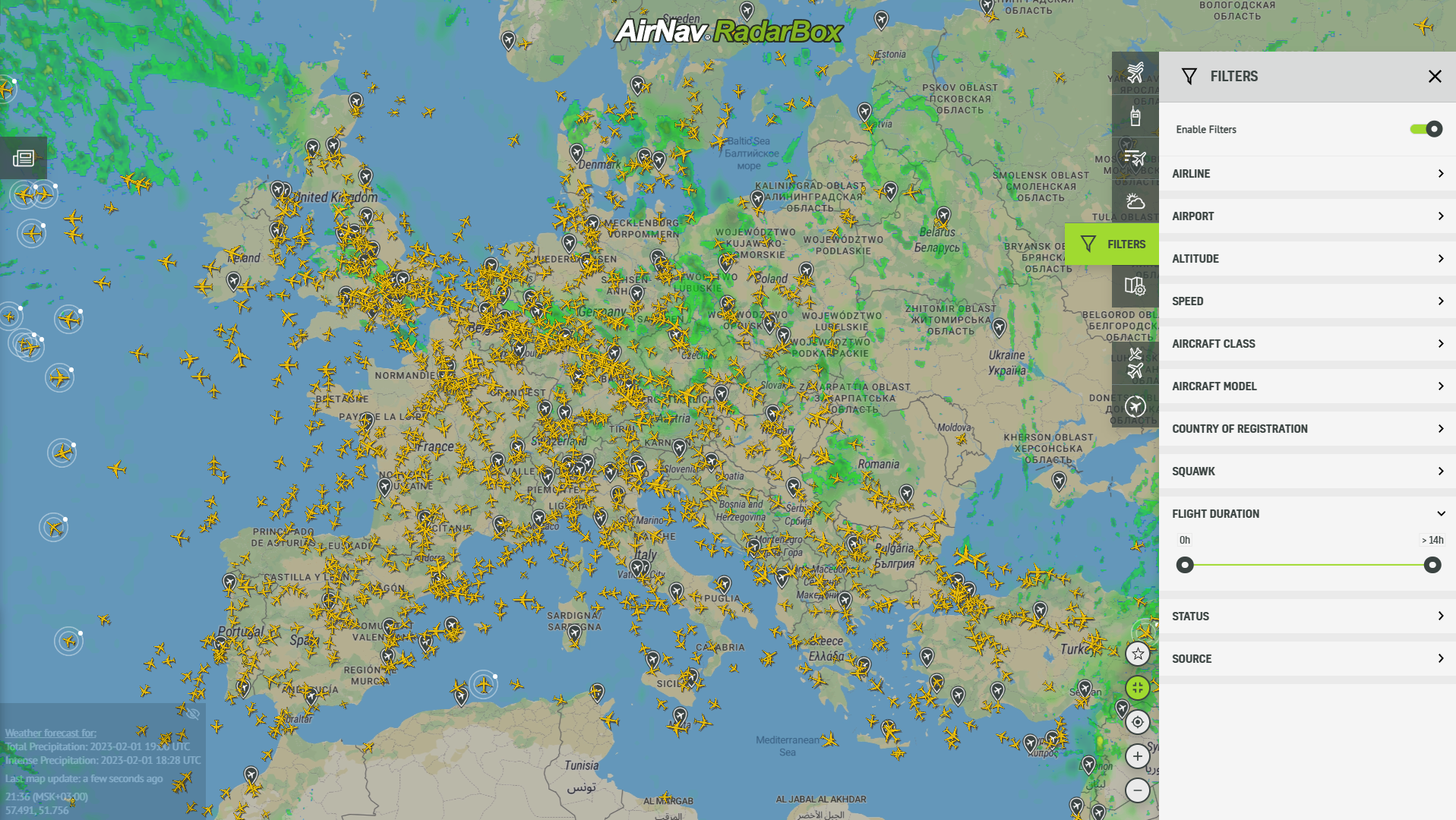
Flight Duration filter displayed on RadarBox.com
This week's AirNav RadarBox blog post focuses on Filter by Flight Duration and ATC Routes - exclusive features available on our website. The flight duration filter and ATC Route have recently been added to our platforms to enhance and enrich our user's experience.
How to use filters on RadarBox
Visit www.RadarBox.com, select "Filters" on the right sidebar of the RadarBox.com page, and activate the desired filter, in this case, the Flight Duration filter.
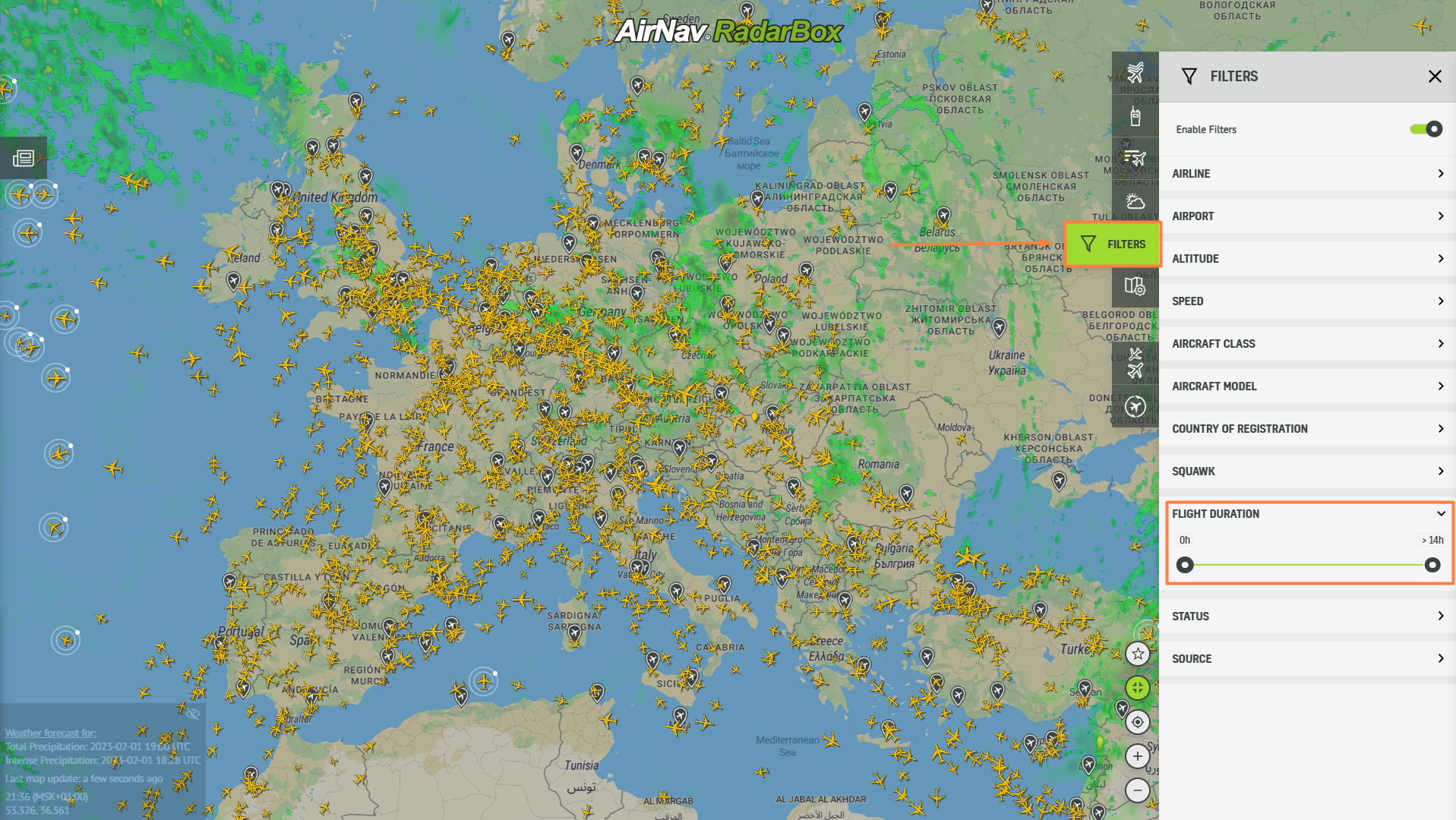
Flight Duration filter displayed on RadarBox.com
After selecting the filter option, select the "Duration" option, then select the range of minimum or maximum flight duration that you want to filter on the map. In the example below, we have selected the minimum flight duration, which is 1 hour.
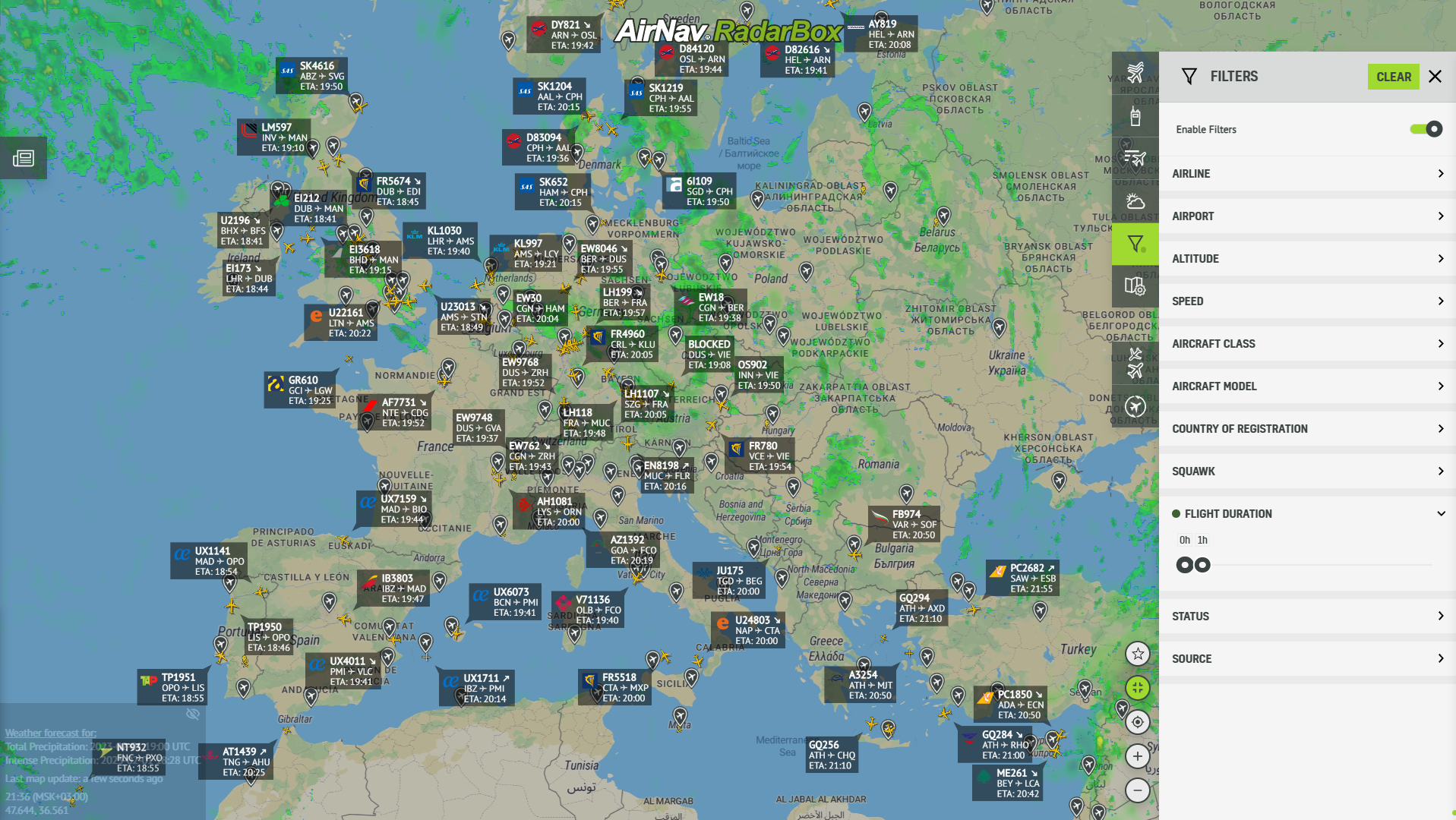
Flight Duration filter displayed on RadarBox.com
ATC Route
We've added the ATC Route to the flight card. With this feature, it is possible to know the route and names of each waypoint, navaids, etc., used during a specific flight.
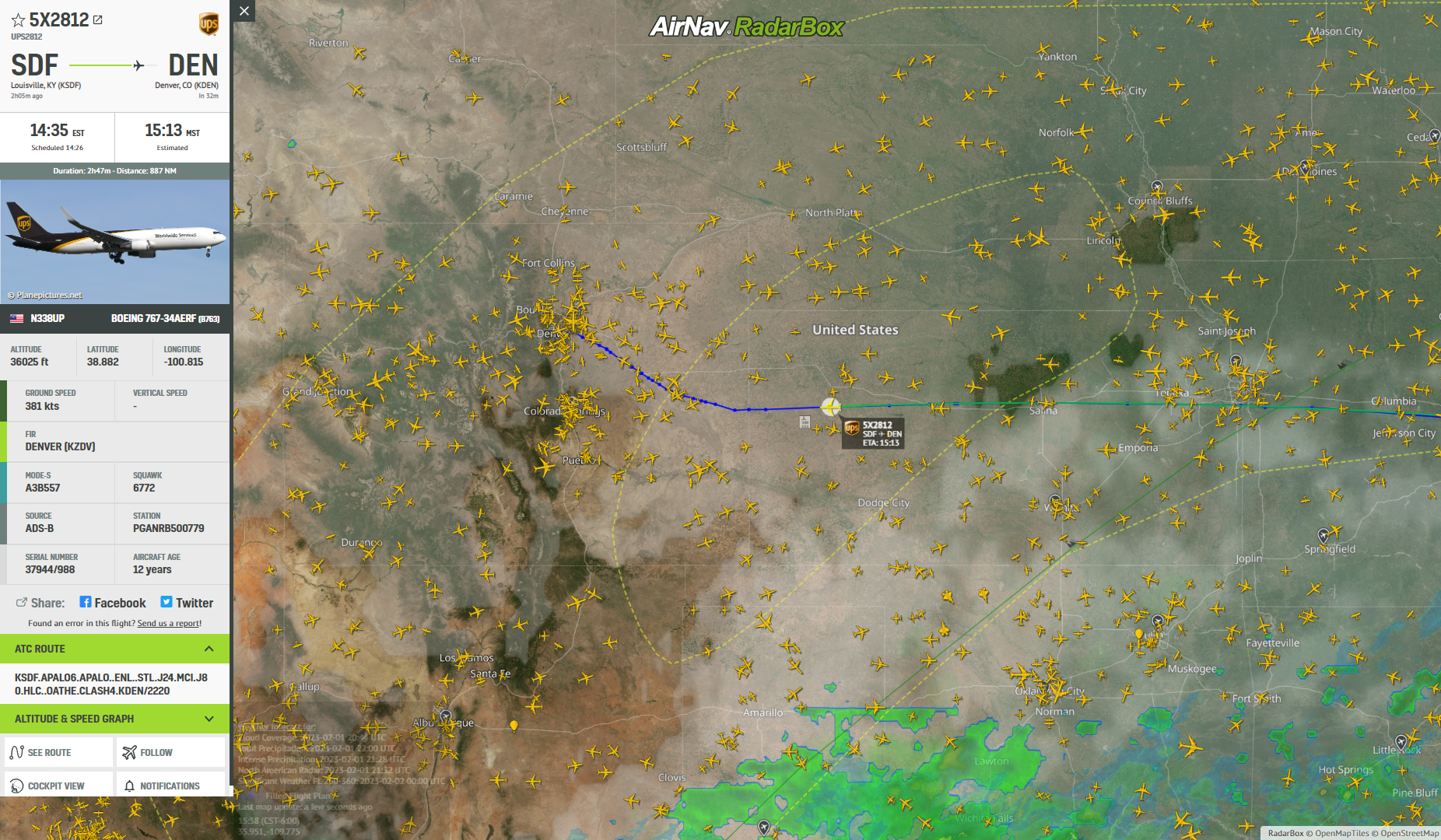
ATC Routes available on RadarBox.com
To see the ATC routes, select the option on the flight card, as shown in the screenshot.
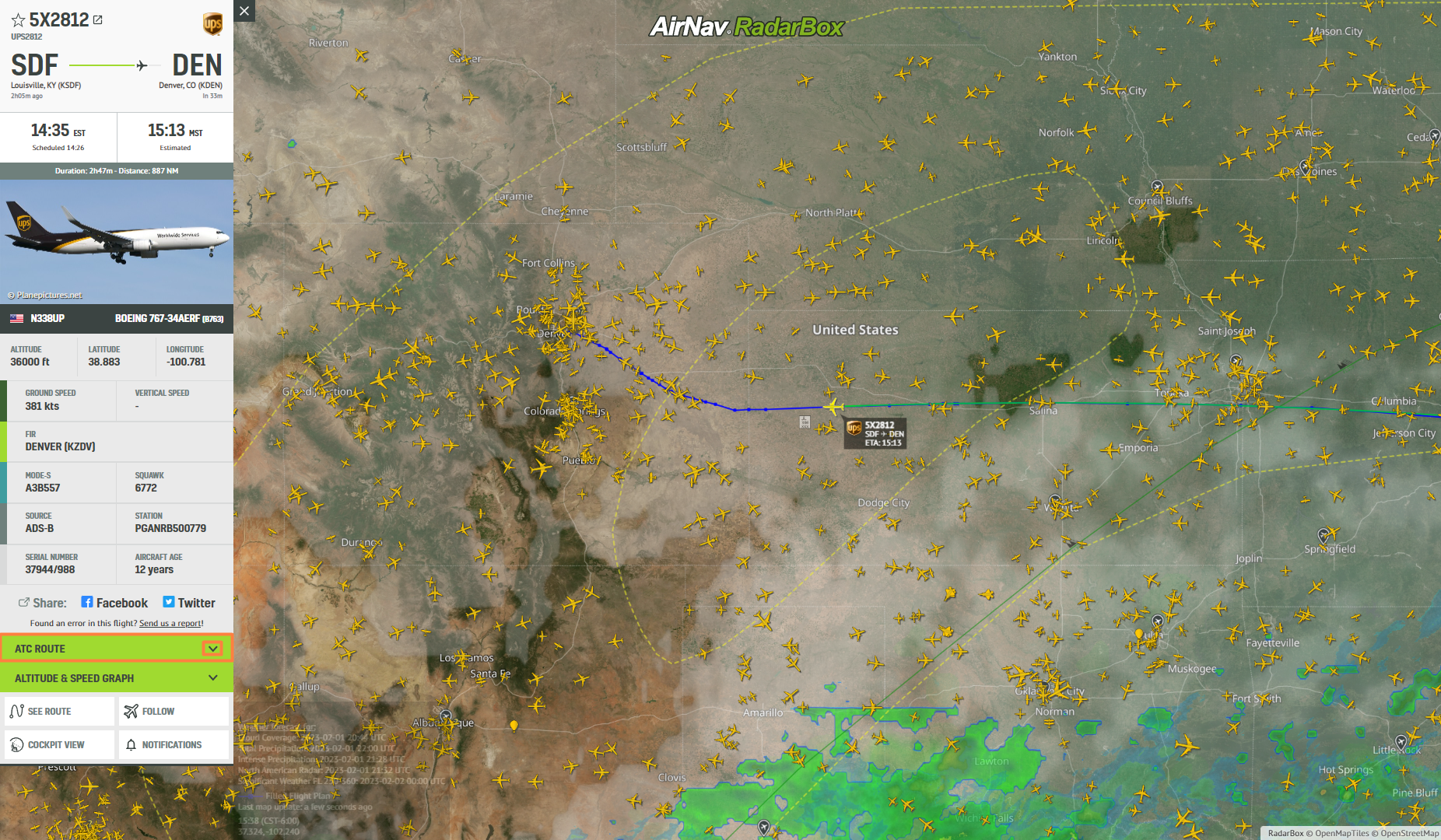
ATC Routes available on RadarBox.com
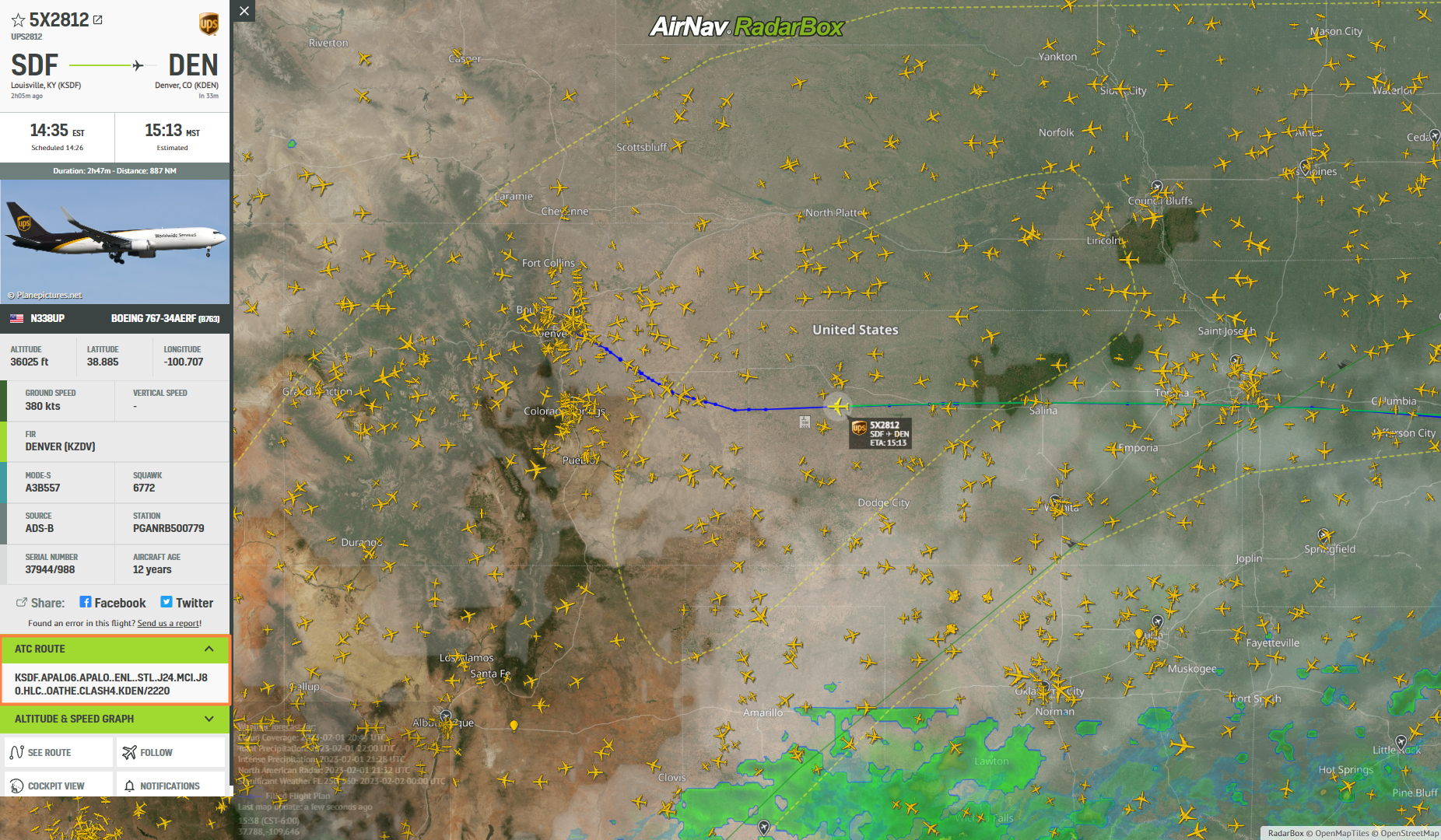
ATC Routes available on RadarBox.com
These two features will soon be available on our apps (iOS and Android).
To enjoy and use our exclusive filters, why not consider subscribing to RadarBox? Click here to subscribe!
READ NEXT...
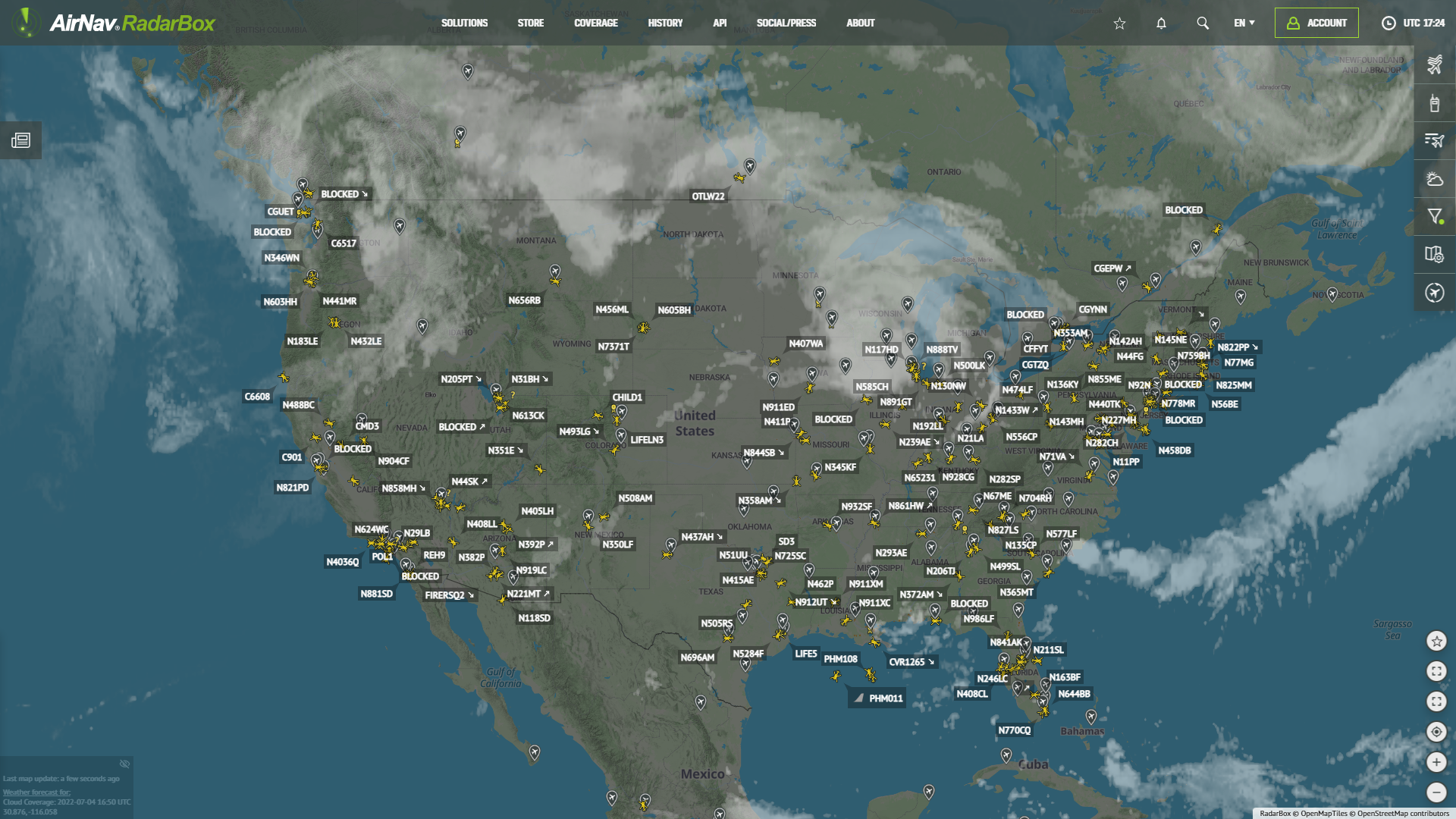 78428
78428Tracking Helicopters With RadarBox
Today we'll explore how to filter and track helicopters on RadarBox.com. Read this blog post to learn more...- 30331
AirNav Announces Coronavirus Related Data & Graphics Available
AirNav Systems is providing data COVID-19 air traffic related data for analysis, study and use. 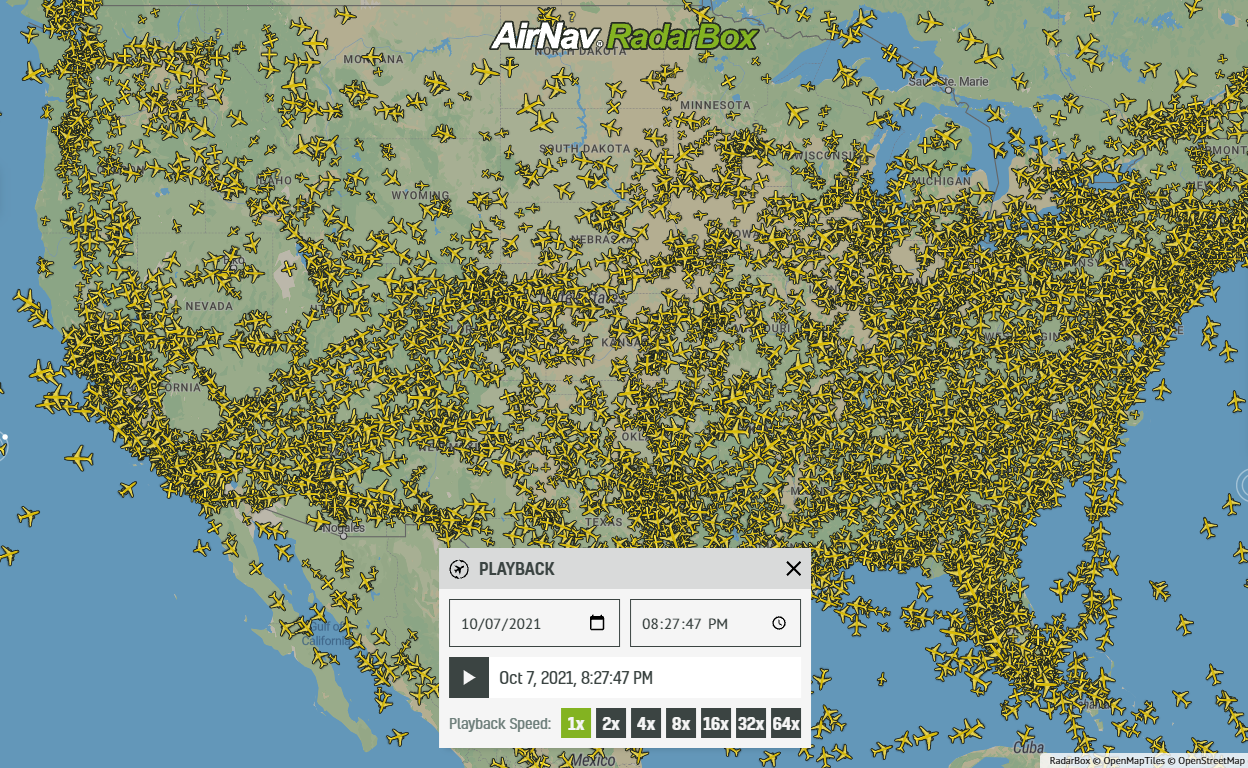 21759
21759Replay Past Flights with Playback
AirNav RadarBox officially launches the playback function on RadarBox.com, allowing users to replay the air traffic for a specific date and time in the past, within a 365-day period. Read our blog post to learn more about this feature.
