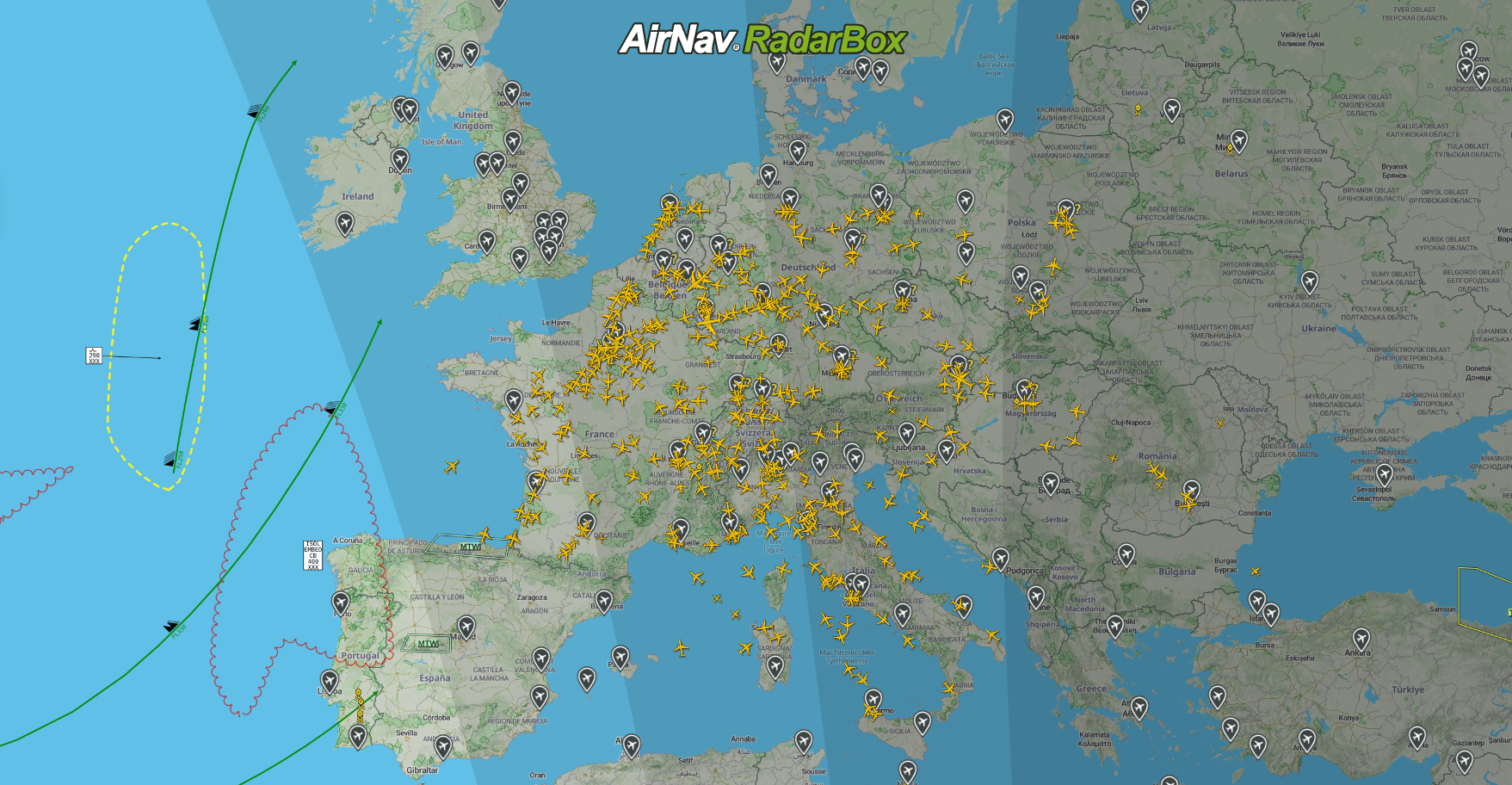Update: Filter (Squawks)
AirNav RadarBox Filters (Squawk)
We've recently added a new filter option on RadarBox.com, the filter for squawks, and it is now possible to track flights and aircraft by squawk code.
Squawks
The primary goal of a squawk code is to provide effective communication between air traffic control and the aircraft. Squawk codes are composed of four digits, and are usually assigned a number between zero and seven.
To use this filter, go to "Filters," located on the right side of RadarBox.com, and find the "Squawk" item.

AirNav RadarBox Filters (Squawk)
Next, enter the preferred squawk code. To deactivate this filter, click on "Clear". For example, this screenshot has filtered aircraft and flights by squawk 1000.

AirNav RadarBox Filters (Squawk)
Follow us on Twitter for more updates on #aviation, #airlines, and airports: @RadarBoxCom
READ NEXT...
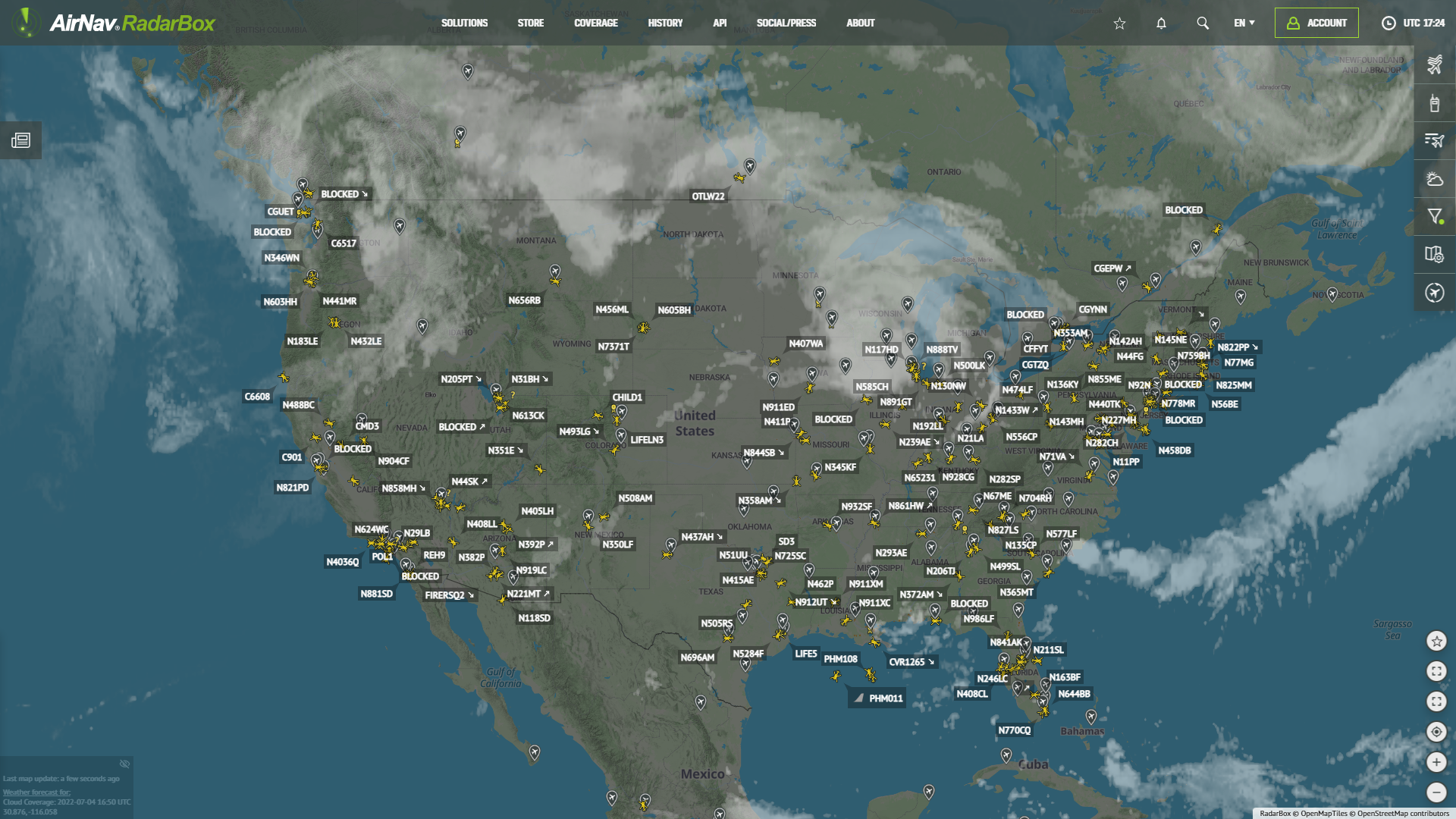 79292
79292Tracking Helicopters With RadarBox
Today we'll explore how to filter and track helicopters on RadarBox.com. Read this blog post to learn more...- 30371
AirNav Announces Coronavirus Related Data & Graphics Available
AirNav Systems is providing data COVID-19 air traffic related data for analysis, study and use. 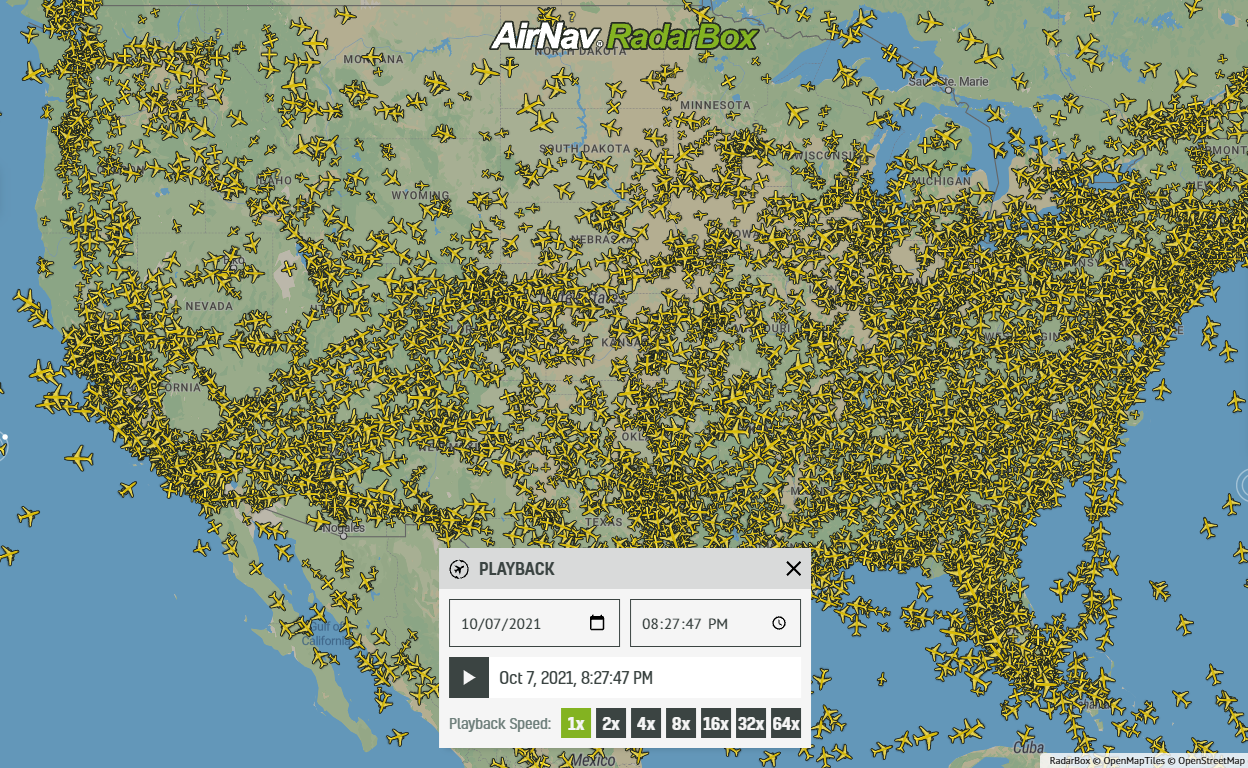 21953
21953Replay Past Flights with Playback
AirNav RadarBox officially launches the playback function on RadarBox.com, allowing users to replay the air traffic for a specific date and time in the past, within a 365-day period. Read our blog post to learn more about this feature.