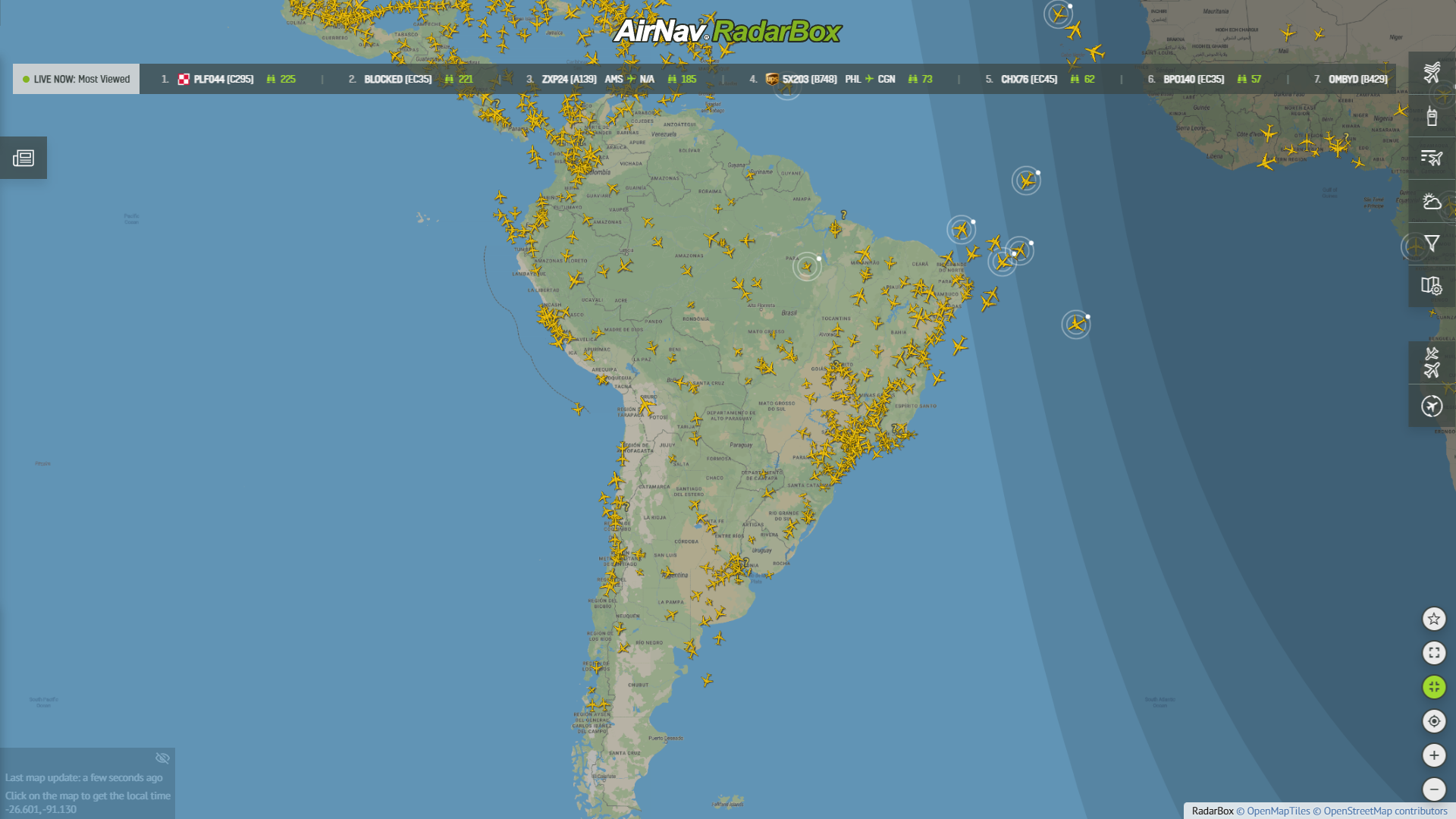Top 10 Features of the Year
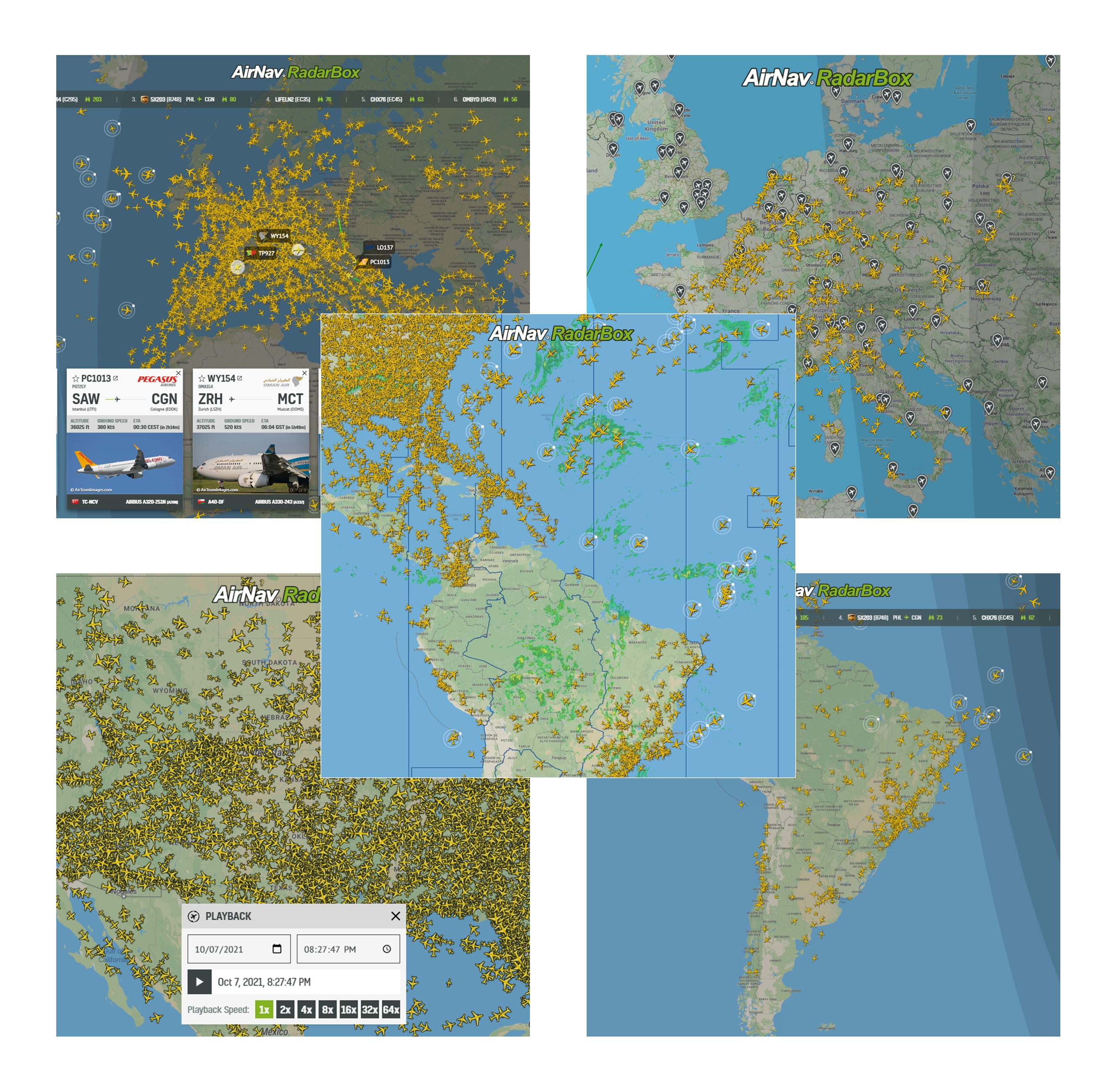
The AirNav RadarBox team has had a busy year, working on a number of new features to enhance and enrich your tracking experience on RadarBox. Let's take a look at the 10 most loved features of the year 2022.
1. Most Viewed
The 10 most viewed flights are now displayed as a ticker tape at the top of the website. In addition to the most tracked flights, you can also see the number of users following or tracking a particular flight or aircraft.
Most tracked displayed on RadarBox.com
2. Multi-select
Multi-selection allows you to track multiple flights simultaneously while displaying their flight number, registration, callsign, origin and destination, and a photo of the aircraft. Plus, you can move flight cards and your mouse to see other flights not listed on the first screen.
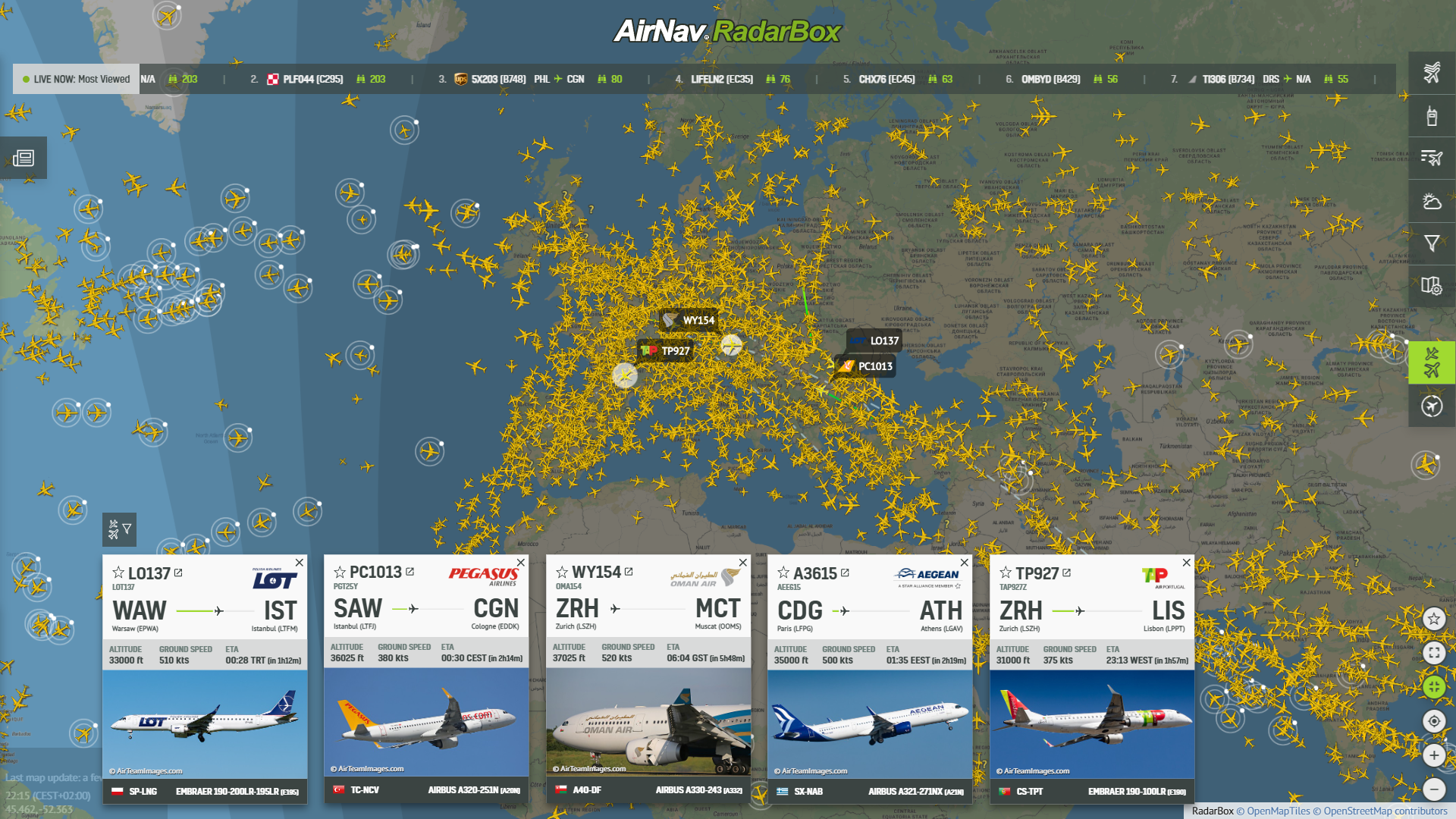
Multi-select displayed on RadarBox.com
3. Playback
With the RadarBox playback feature, you can travel back in time and replay the air traffic of a specific date and time in the past within a 365-day period.
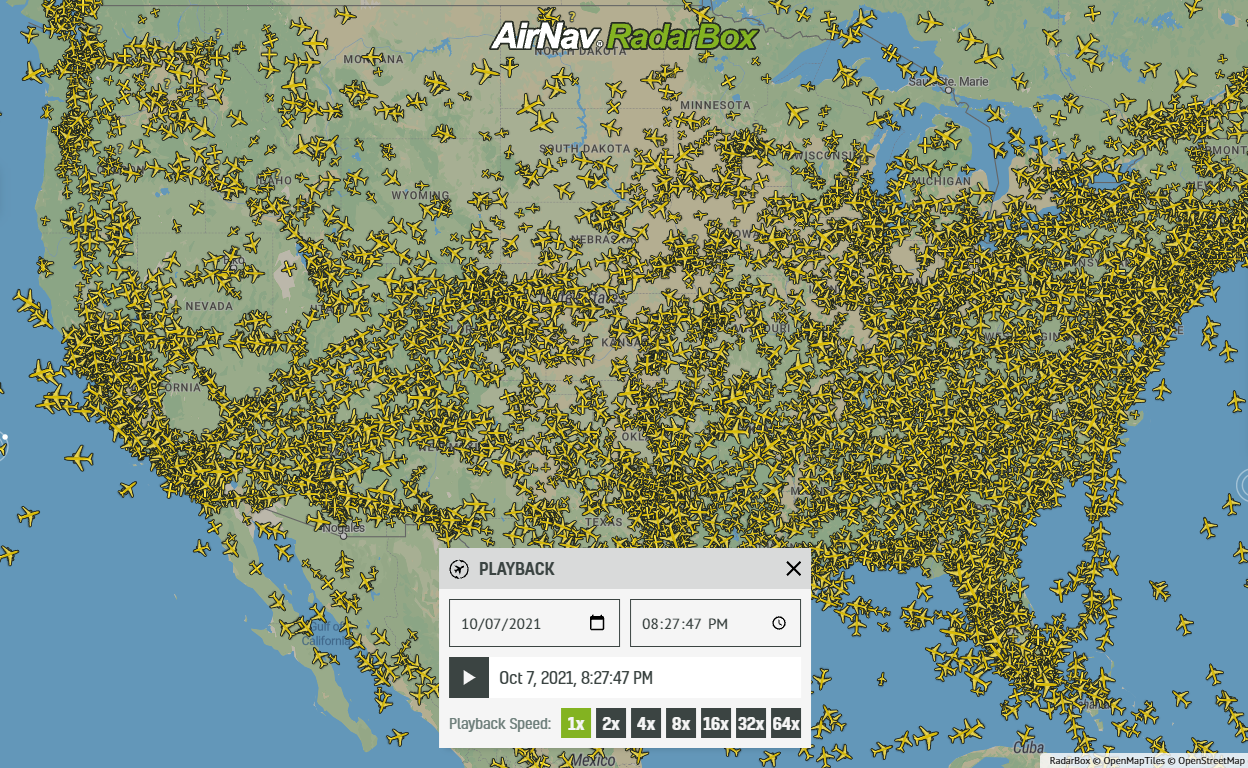
Playback function on RadarBox.com
4. Timezone
In addition to the Coordinated Universal Time and Greenwich Mean Time, known as UTC/GMT, frequently used in the aviation and aerospace industry, you can now switch the timezone displayed on RadarBox.com to your local time zone.
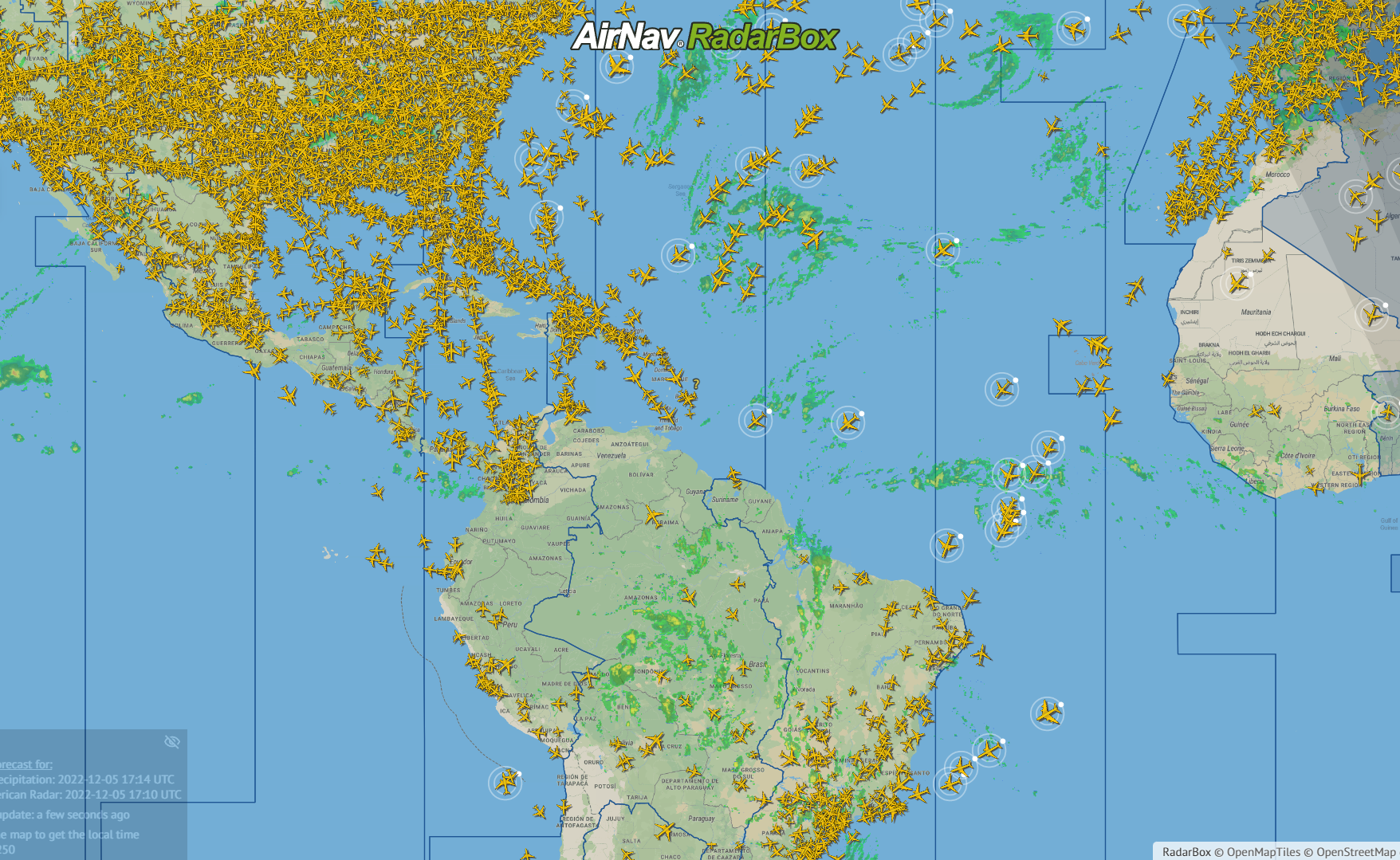
Timezones displayed on AirNav RadarBox
5. Squawks (Filters)
We've recently added a new filter option on RadarBox.com, the filter for squawks, and it is now possible to track flights and aircraft by squawk code.
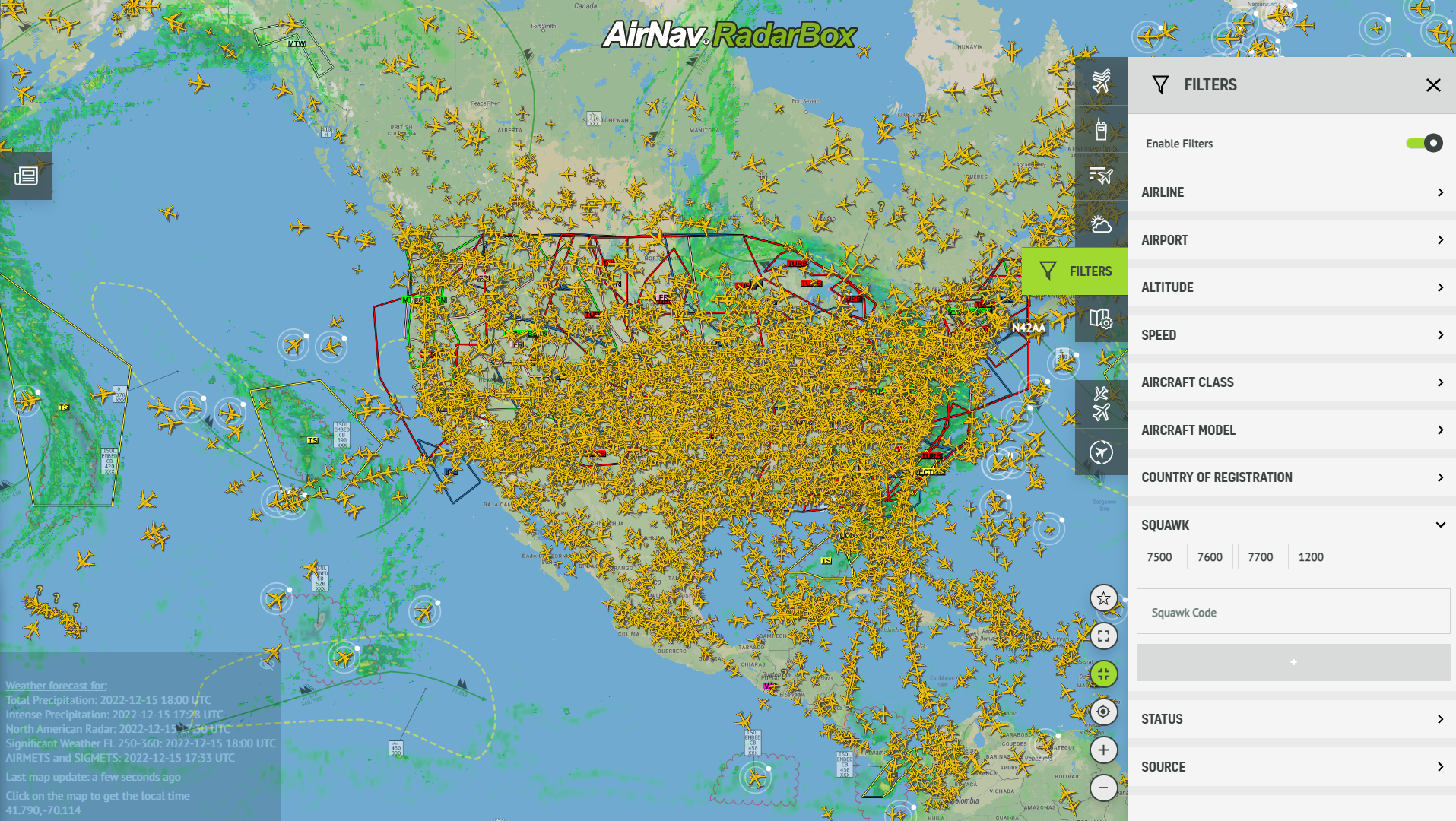
AirNav RadarBox Filters (Squawk)
6. Runway Extensions
Runway extensions refer to the 10 nautical mile lines showing the approach/departure routes to an airport's runways (landing and takeoff). The runway extensions always indicate the end of the runway and are divided into 1NM segments, with a division of 5NM (nautical miles). The airport code, name, and runway number will be displayed when you mouse hover over a runway.

Lisbon Portela Airport (LIS / LPPT) Runway 35
7. FIR (Flight Information Region)
The FIR is a specified region of airspace in which a flight information service and an alerting service are provided. The International Civil Aviation Organization delegates which country is responsible for the operational control of a given FIR.
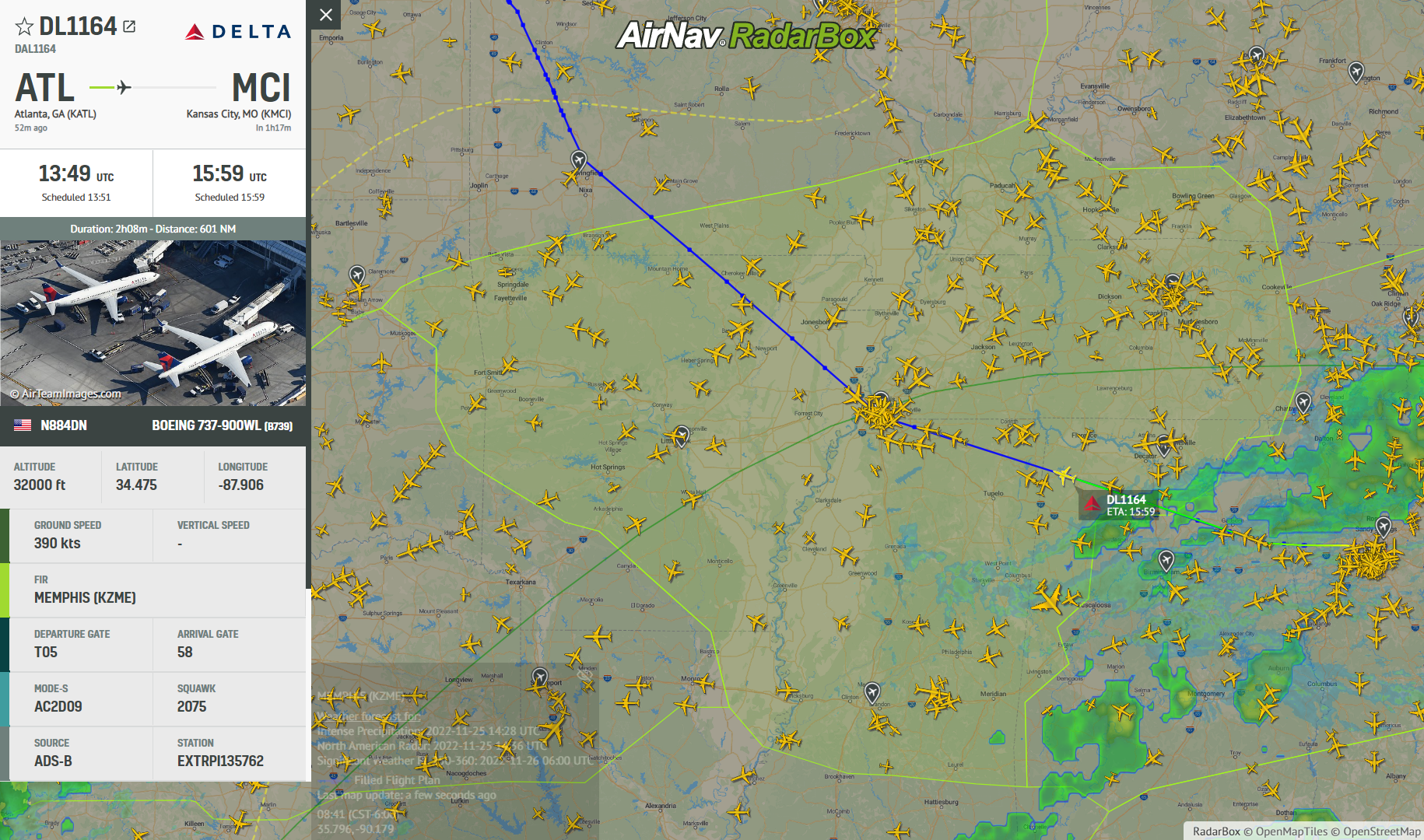
FIRs displayed on AirNav RadarBox.com
8. HUD
The heads-up display (HUD): This feature simulates the view from the cockpit and is available to all spotters, pilots, and business users. The HUD also displays speed, altitude and aircraft heading.
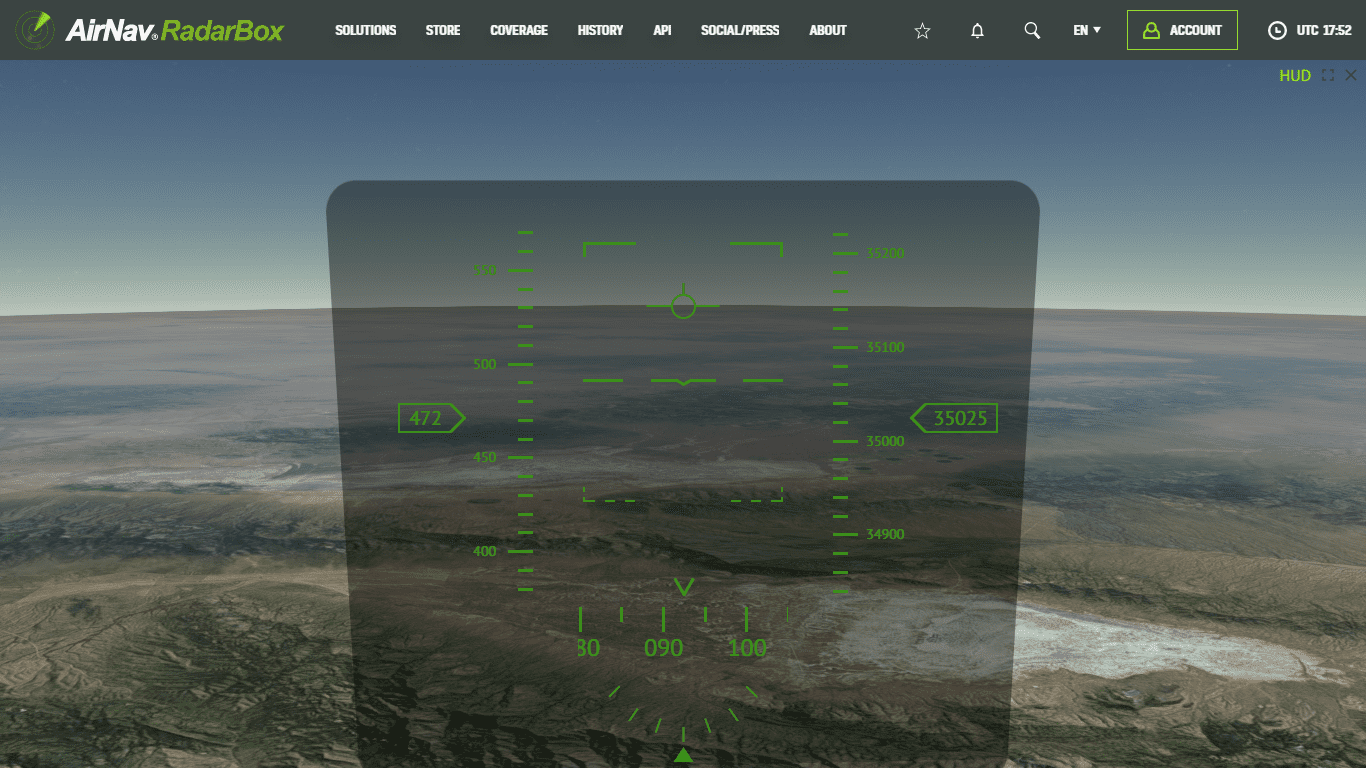
9. Aircraft Photo Label
One of the newest feature enhancements developed by RadarBox.com was the "aircraft photo label". When the user's mouse hovers over an aircraft icon on the map, the photo of the aircraft is immediately displayed. This feature is currently only available on the website.
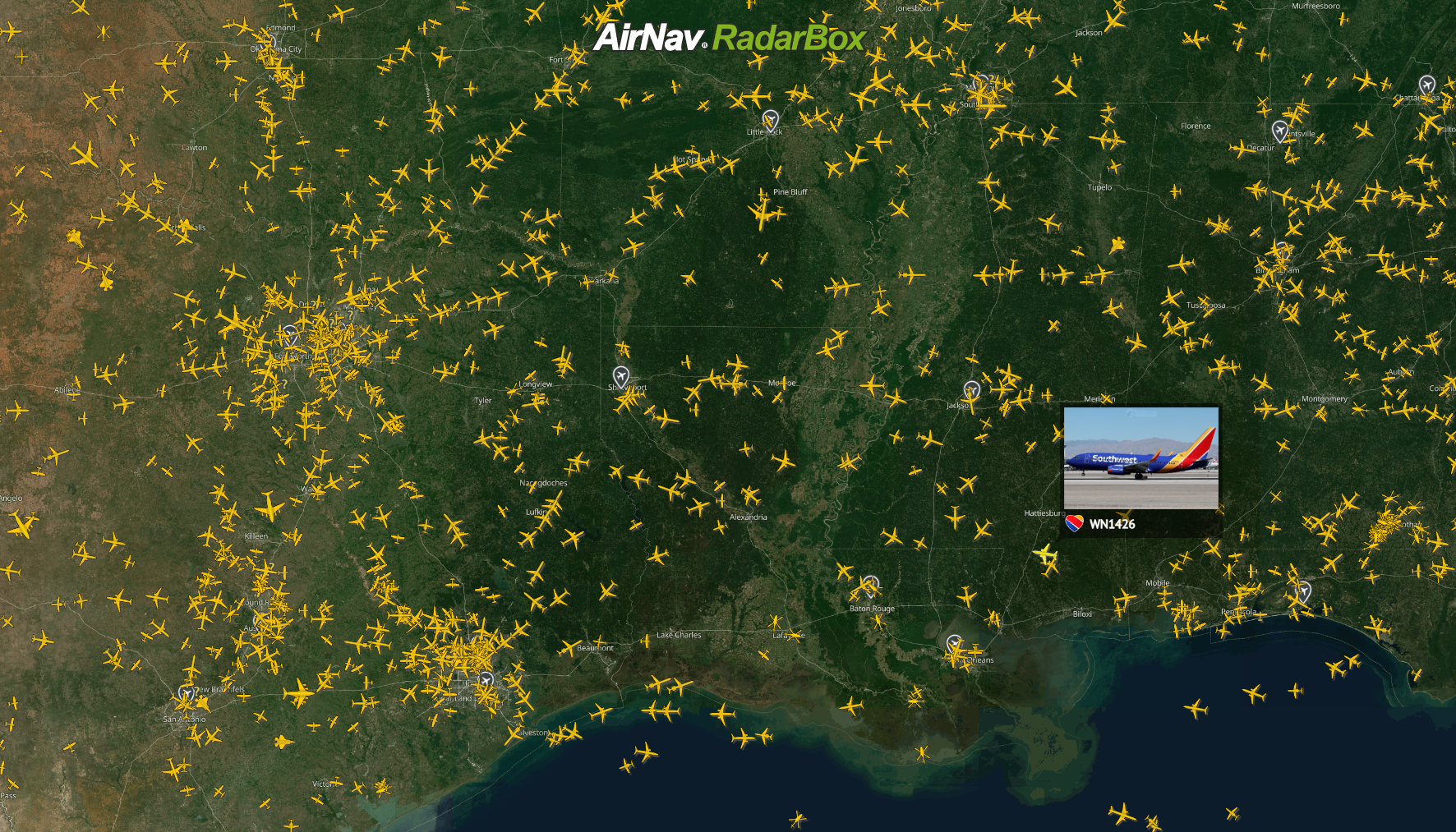
Aircraft Photo on Hovering displayed on RadarBox.com
10. New Aircraft Icons
We've redesigned our icons in our latest update to enhance the visual experience, reduce UI latency and make it easier to recognize more aircraft types on the map.
![]()
New Aircraft Icons on RadarBox.com
Follow us on Twitter for more updates on #aviation and #airlines:
Twitter.com/RadarBoxCom
Download our apps now:
To enjoy and use our exclusive filters, why not consider subscribing to RadarBox? Click here to subscribe!
READ NEXT...
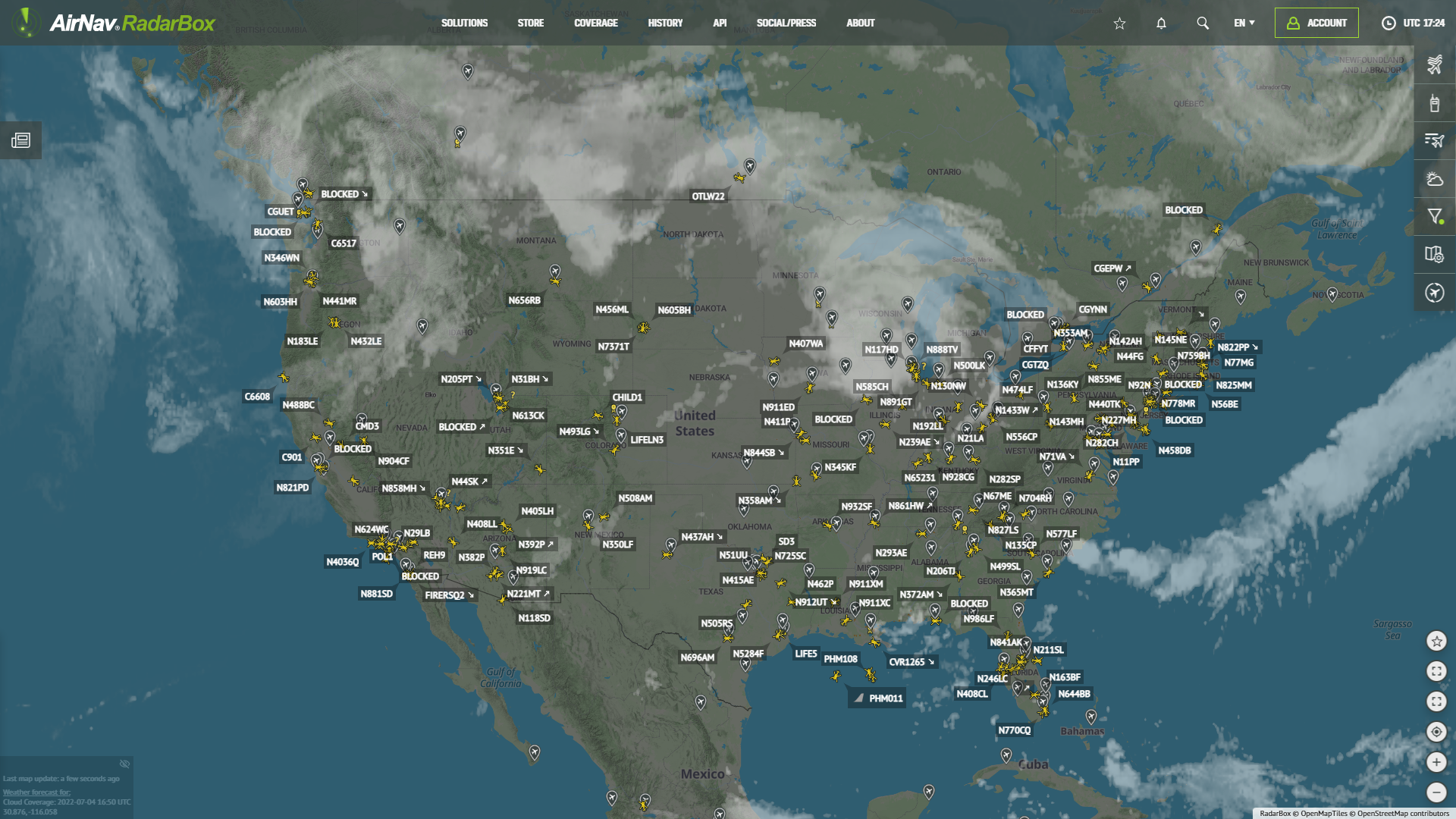 77882
77882Tracking Helicopters With RadarBox
Today we'll explore how to filter and track helicopters on RadarBox.com. Read this blog post to learn more...- 30299
AirNav Announces Coronavirus Related Data & Graphics Available
AirNav Systems is providing data COVID-19 air traffic related data for analysis, study and use. 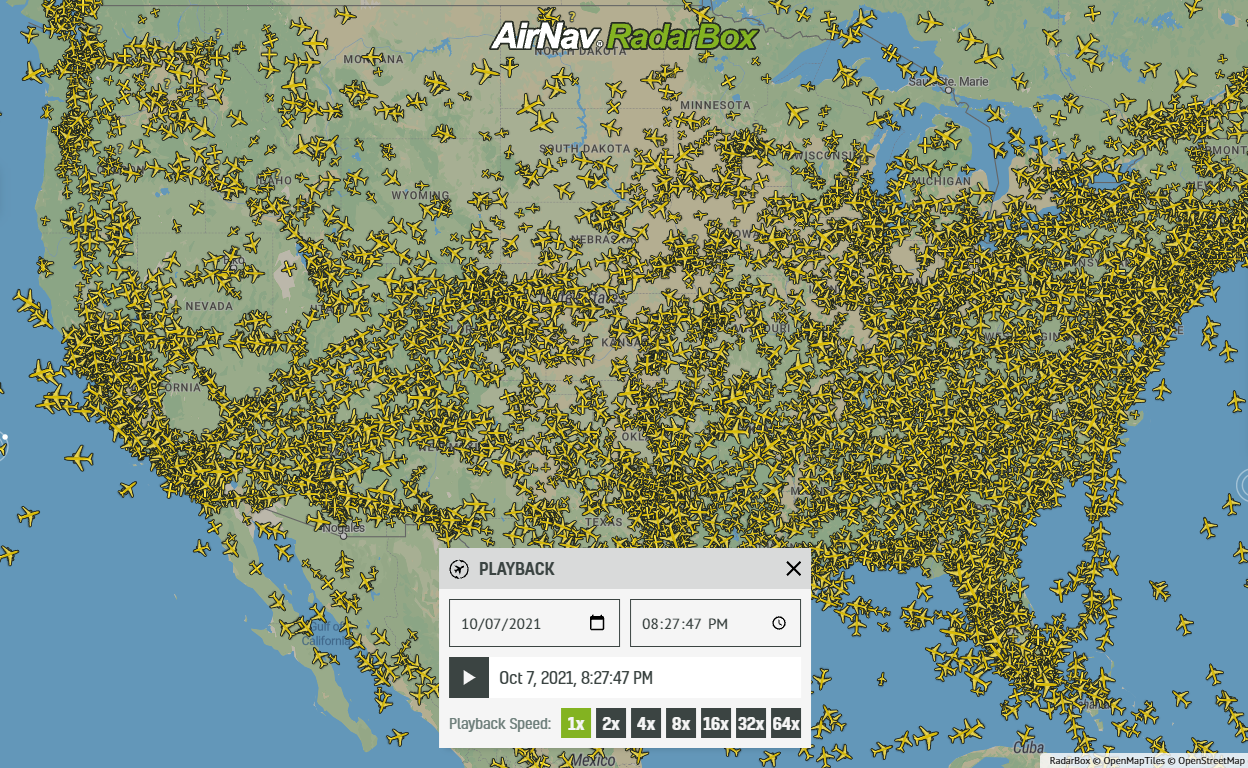 21619
21619Replay Past Flights with Playback
AirNav RadarBox officially launches the playback function on RadarBox.com, allowing users to replay the air traffic for a specific date and time in the past, within a 365-day period. Read our blog post to learn more about this feature.